The Posters and Demos session at ISWC is a big plenary session where 79 presentations will be ongoing at the same time. So how can you make sure that your poster or demo attracts the attention it deserves? In this blog post we have put together some tips on preparing a successful poster or demo. Treat these as a guideline and unleash your creativity!
The basics
At ISWC we can facilitate posters up to A0 format in portrait mode. Transporting A0 paper posters can be a hassle, but recently various companies have started offering poster printing on fabric. Besides not having to drag along a poster tube, your poster might double as a beach towel after the conference 😉
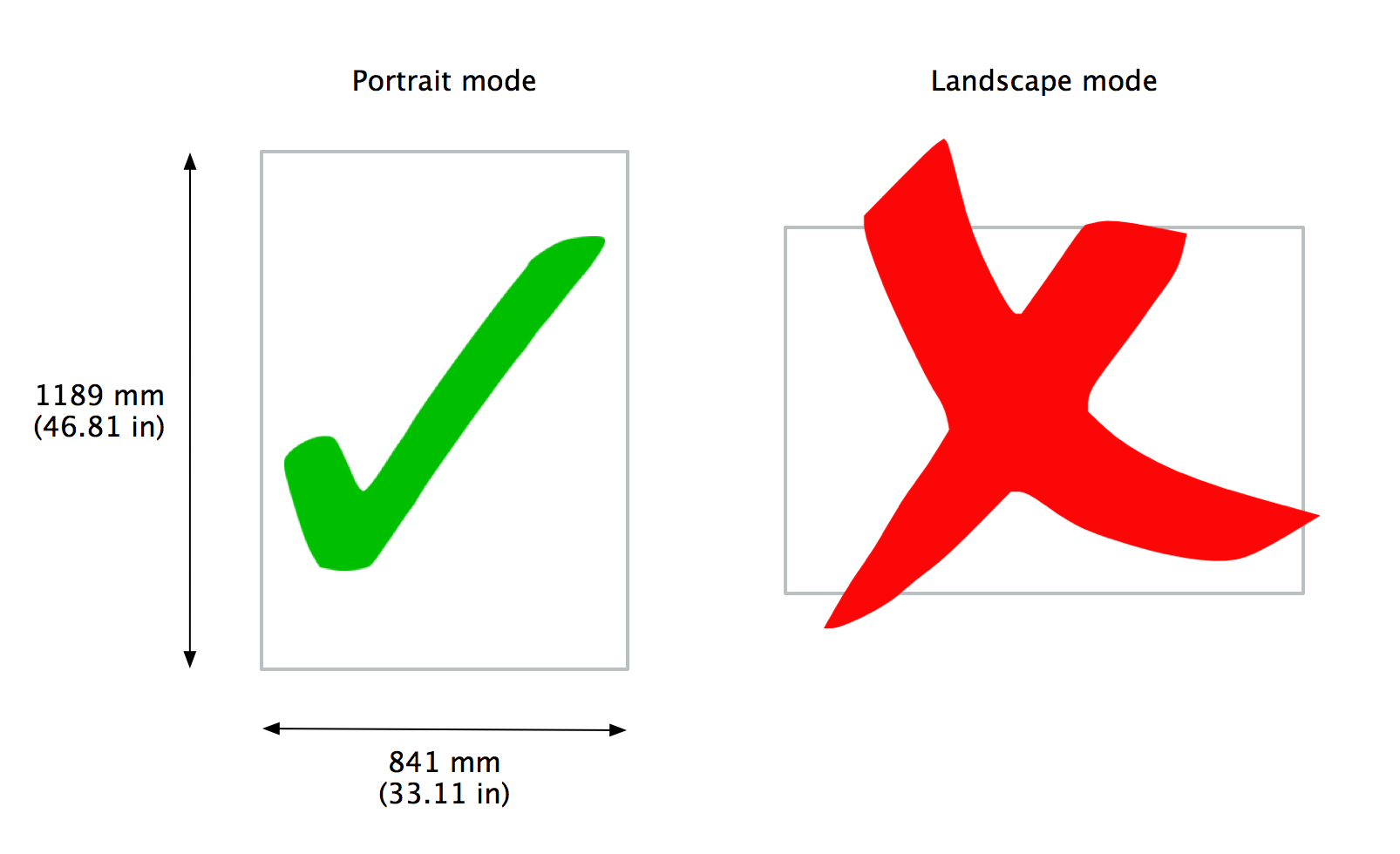
Some companies are quite expensive, but it pays to look around a bit to get your poster printed for less than $30 (for example Drukwerkdeal or Redcliffe) and processing times may be a bit longer than for paper posters.
Less is more
This holds especially for text on posters. The posters and demos session is a highly interactive session and large sections of text on your poster impede this. The goal is not for people to read your paper during the poster session, but try to think of your poster or demo as an ad for your paper. A big (maybe slightly mysterious) visual representation of your research idea can be a great way to draw people’s attention and start a conversation.
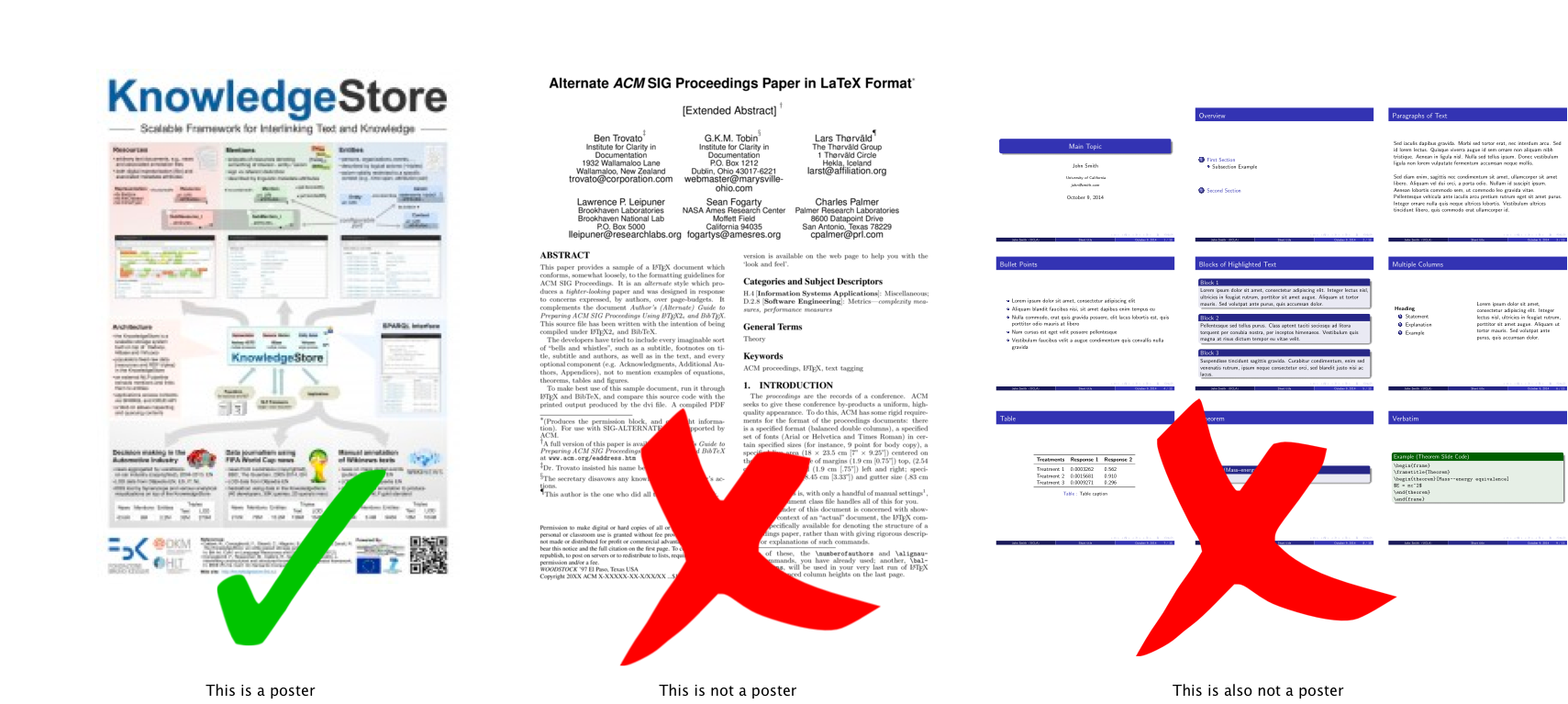
You can add a QR code or url to your paper to provide people with a direct link to your more extended research. You don’t need to be a graphics designer to create a good poster but trying to represent your research in a modality other than words does take some time (and probably a couple of tries). You also don’t need to have expensive graphics software: some people use their regular presentation software (PowerPoint, Keynote, OpenOffice) to prepare their posters, others prefer LaTeX, or you can use Google docs to create drawings, but of course a hand drawn poster is also an option!
KISS: Keep it simple, stupid
For demos, it helps if there is an easy entry point. Most visitors to your stand will not have the time to listen to a 15 minute introduction to get started with your demo so the more intuitive and uncomplicated your interface is the better. Of course you can have an advanced more with more features for really interested parties, but it’s good practice to make your demo also understandable in 2 minutes.
For the demos, tables with a power outlet (note that the US has different plugs than Europe and Asia!) and an internet connection. However, if you can have an offline backup of your demo, that’s always a safe option as we cannot always prevent network outages.
Minute madness pitch
To already draw some attention to your poster or demo prior to the session, you are invited to give a 1-minute pitch during the minute madness session. For this, you can prepare 1 slide and a pitch. It helps to practice your pitch (in front of the mirror, in front of colleagues…)
The pitch will also be considered by the posters and demos jury in their evaluation for the best posters and demos awards. A good pitch is memorable, and can take many forms; it can provide the take-home message of your research, the main question or a bold statement. Try not to overload the audience with too many details (there is no time for that anyway).
Best Poster/Demo Award
This year, a jury consisting of senior researchers will complement the audience votes in deciding upon the best poster and demo. Submissions will be judged on the following criteria:
- Soundness/Novelty of the research
- Quality of the minute madness pitch
- Use of visuals on the poster/in the demo
Good luck with your preparations and feel free to contact us if you have more questions or tips we can include!
Marieke van Erp marieke.van.erp@dh.huc.knaw.nl
Medha Atre medha.atre@cs.ox.ac.uk

There are 0 comments